Photo AI is the first AI Photographer in the world.
Train photo models with AI, and then use the AI Photographer to take photos with them. Photos you see below are taken with Photo AI and look real, but are 100% AI.
If you already have an account, we'll log you in






"Photo AI is just fantastic! I take amazing photos of my wife, family and friends. As a photographer I use it to test ideas before creating a real photoshoot. I strongly recommend!"
Everaldo ✅ Verified purchase
"Cool AI tool for image generation! I could create a lot of truly amazing pictures in different locations with different outfits! All my friends were surprised and loved my pictures!"
Iryna ✅ Verified purchase
"Good input = good output. Very fun! Took me some effort to get the models to feel accurate but once I got the right input it was amazing. Photo AI was very responsive to my questions."
Jordan ✅ Verified purchase
Create lifelike and realistic photos of yourself (or an influencer you work for) by creating your own AI model. Upload a set of just 5 to 15 photos in a diverse range of places, settings, and times. Press and it starts training your model. By inputting these images into your model, you're teaching it to recognize and replicate it.
You only need to create your AI model once which takes about 5 minutes. Photo AI use the highest quality training with the highest possible steps which takes more GPU cycles (and thus time and cost).
After your AI model is done, you can take infinite photos with it fast!
With Photo AI, you can either turn yourself into an AI model (like above) or design and create your own synthetic AI influencer from scratch! Creating an AI influencer means building a completely synthetic persona that doesn't exist in real life.
You design them from scratch: select where they're from, their body type, hair style, eye color, and other attributes. Once created, you can take photos, generate videos, and even make them talk.
AI influencers are a new development but they already make money and it doesn’t look like they'll stop to grow as a new industry soon: Lil Miquela makes $10 million per year, Noonoouri makes $500,000 per year, Aitana Lopez makes $10,000 per month, and Shudu makes $2,000 per sponsored post.
Design any scene you wish, from commonplace to rare, stunning instances. Imagine the ability to create a photograph of a sunlit Parisian cafe in the 1920s, or a moonlit beach in Bali with just the right clothes, all from the comfort of your living room.
Simply write your desired scene, press and watch as the model generates a highly realistic photo that aligns with your vision in just ~20 seconds.
Take any AI photo you generated, and turn it into a video by tapping A few minutes later you have a short video clip of the photo giving you an immersive virtual reality like experience.
You can even add a talking script to make your AI model talk! The video on the side here is 100% AI and created with Photo AI.
Next features we'll add is boomerang videos, background audio and music and longer 10-30 second clips.
With Mocap, you can create dynamic videos by combining any motion video with your AI-generated photos. Upload a video with movement (like dancing, walking, gesturing, or talking), then add a photo of your AI model or influencer.
The AI will transfer the motion from the video onto your photo, creating a realistic video of your AI character performing those exact movements. Perfect for AI influencers, virtual avatars, or bringing your AI photos to life with real human motion.
Take any outfit you like (like from Shein or Zara), save it or take a screenshot and paste it into Photo AI, press and it will dress your model with it. The new version of our try on model is better than ever and now even works with patterns and prints.
Do entire photo shoots from your computer without having to fly around models and entire crews of photographers, light people, directors and producers half way around the world for a shoot. Just prompt the shoot design yourself, select your model and upload a piece of clothing!
Perfect for Shopify store owners who want unique photos of models trying out their products.

$19per month
Get started with basic AI photos, create your first model, and begin your AI photography journey
Save with yearly (6+ months free) ↗
$49per month
Boost your creativity with higher quality photos, parallel processing, and commercial usage rights
Save with yearly (~5 months free) ↗
$199per month
Get our highest level of access with ultra-fast processing and enterprise-level performance
Save with yearly (6+ months free) ↗
$9billed annually $99
6+ months free
per month
Get started with basic AI photos, create your first model, and begin your AI photography journey
View monthly billing ↗
$29billed annually $349
~5 months free
per month
Boost your creativity with higher quality photos, parallel processing, and commercial usage rights
View monthly billing ↗
$99billed annually $1199
6+ months free
per month
Get our highest level of access with ultra-fast processing and enterprise-level performance
View monthly billing ↗
One talking video costs 5 credits per 150 characters. And +30 credits if from an image as we first make a video of your image. Talking videos on existing videos are cheaper!
Powered by 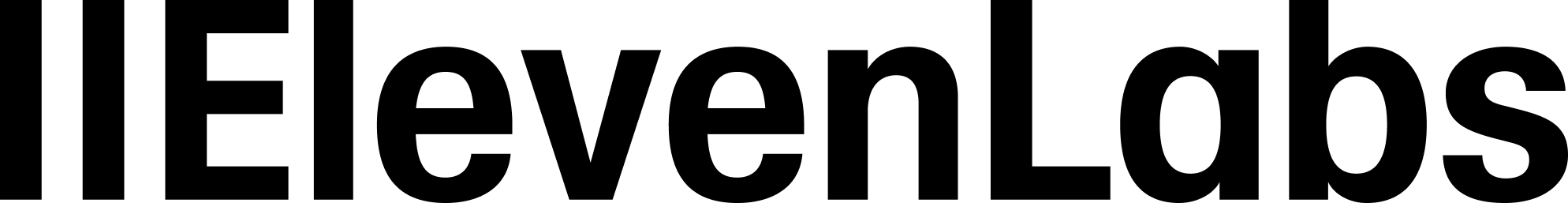
One magic edit costs 5 credits.
Your currently selected model is used for edits.
To replace people, select their model, brush them out and use "model" as prompt.
One crop costs 1 credit